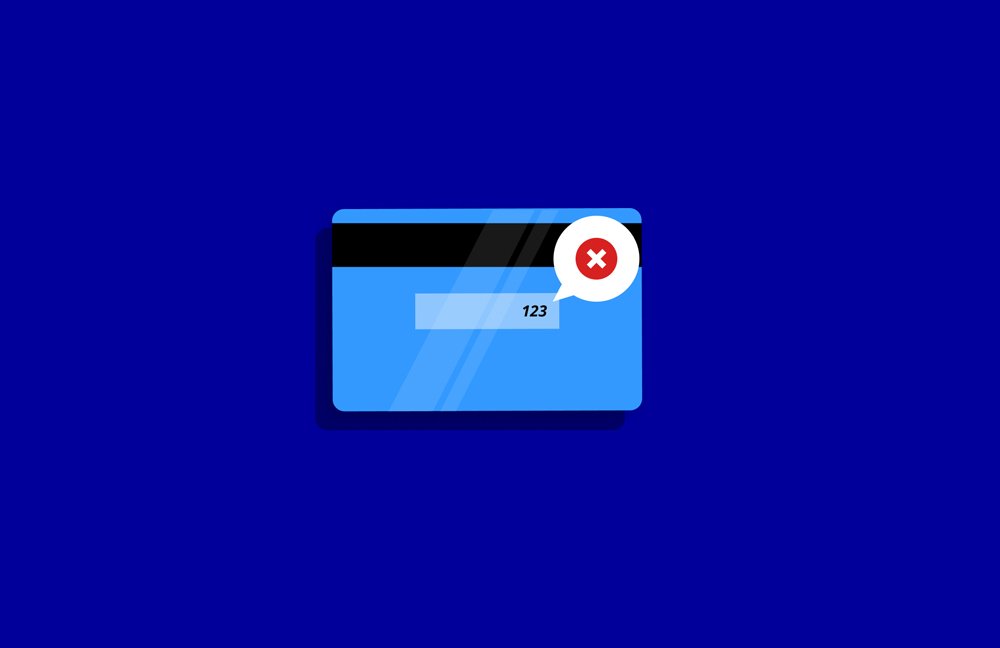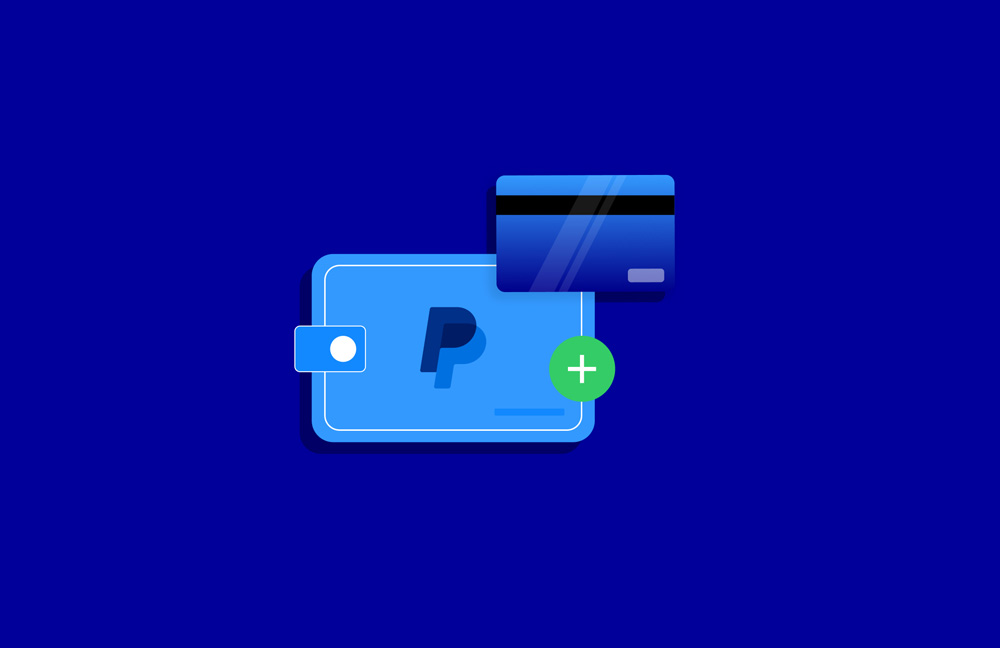How to confirm online Visa card payments with the Paysera app?

Why is it necessary to confirm online Visa payments using the Paysera mobile app?
As hinted just now, the short answer is – for your privacy and security.
As for the longer answer… This additional step is here to confirm your transaction was made by you and not someone who’s not supposed to be using your Visa card information. However, even if someone gets hold of your card details, they can't do a thing without your phone and PIN code on the Paysera app.
It might not sound like much, but you’d be surprised how helpful this extra security step truly is.
What steps are involved in confirming a Visa card payment?
You’ll need to have a Paysera account, our mobile app, and an active Visa card. So if you don’t have either one or one of them – go ahead and get it all set up. The Paysera account and app are free of charge!
If you already have a Paysera account and the Paysera mobile app is set up, just make a purchase and the notification will pop up on your phone, asking you to confirm the payment. All you need to do is tap the notification and enter your PIN code to confirm the purchase.
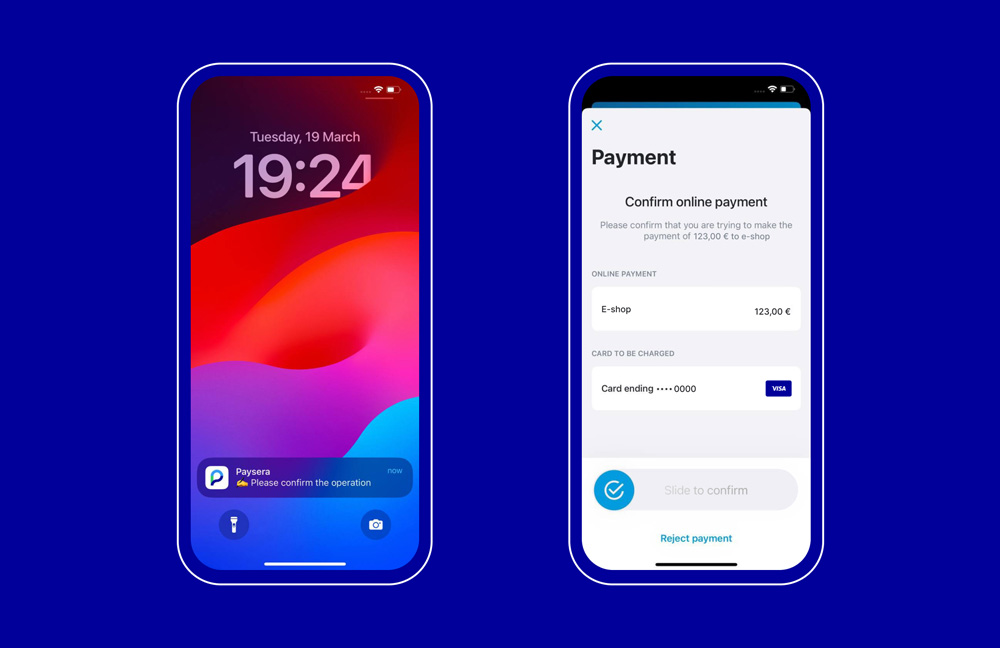
How to set up notifications for Visa card payments?
To set up notifications for your Visa card transactions using the Paysera mobile app:
- Log in to the Paysera app, and select the settings icon;
- Under SETTINGS, select Notifications;
- Tap Outgoing transfers, and select Card account;
- Tap on Amount to notify from and enter the amount.
Feel free to follow the same actions if you’d like to receive notifications for outgoing payment account transfers and incoming transfers (to your different accounts).
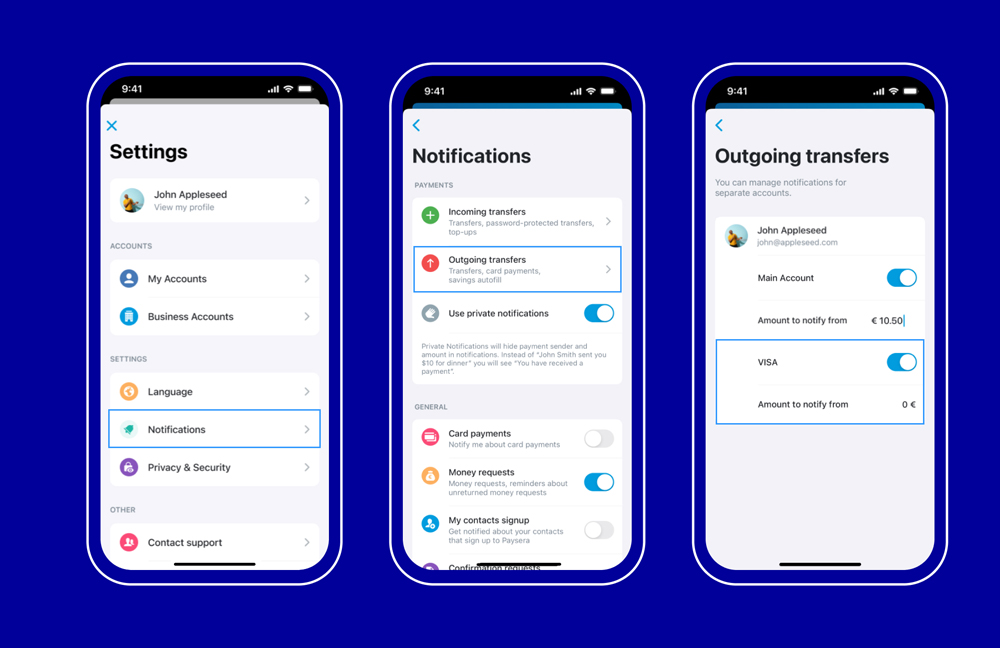
Also, for privacy reasons, as an added security layer, you can easily set private notifications as well. This setting will hide the payment sender and amount in the notifications.
To make notifications more private:
- Log in to the Paysera app, and select the settings icon;
- Under SETTINGS, select Notifications;;
- Under PAYMENTS,select Use private notifications.
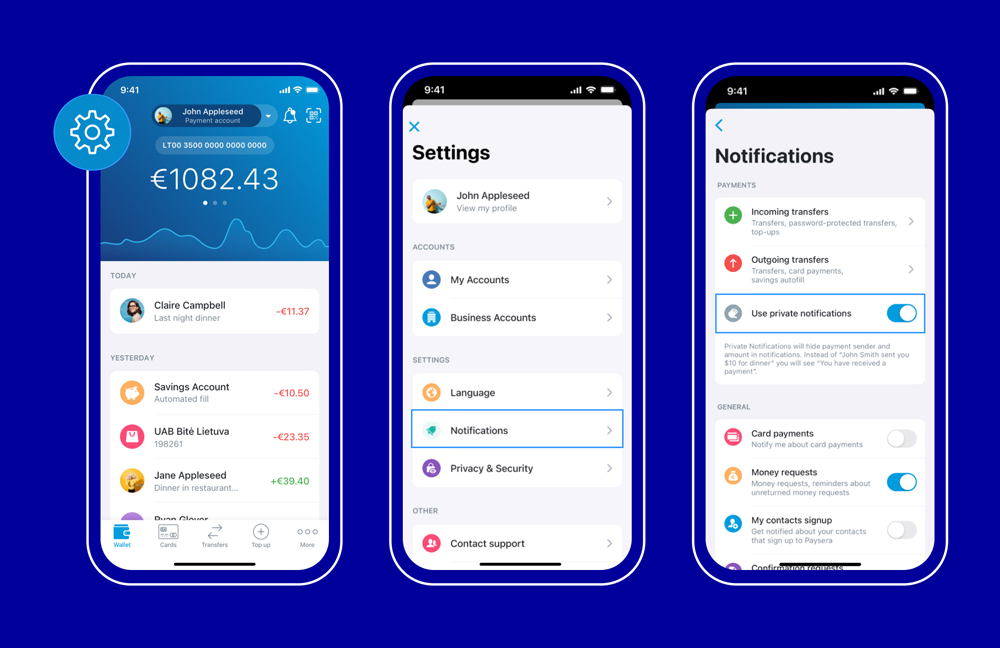
Are there any alternative methods to confirm Visa card payments if I'm unable to use the Paysera app?
No. As mentioned earlier in this blog post, our app is an integral part of this process to ensure the highest level of security for your finances.
Facing other issues?
If it’s a general problem you’re facing, we recommend checking our other blog posts or Frequently Asked Questions page – we do our best to answer as much as we can!
However, if you need more personalised support, our client support team is here for you – check out our support page where you can find the right contact information for you based on your language and location.