How to add a Visa payment card to PayPal?
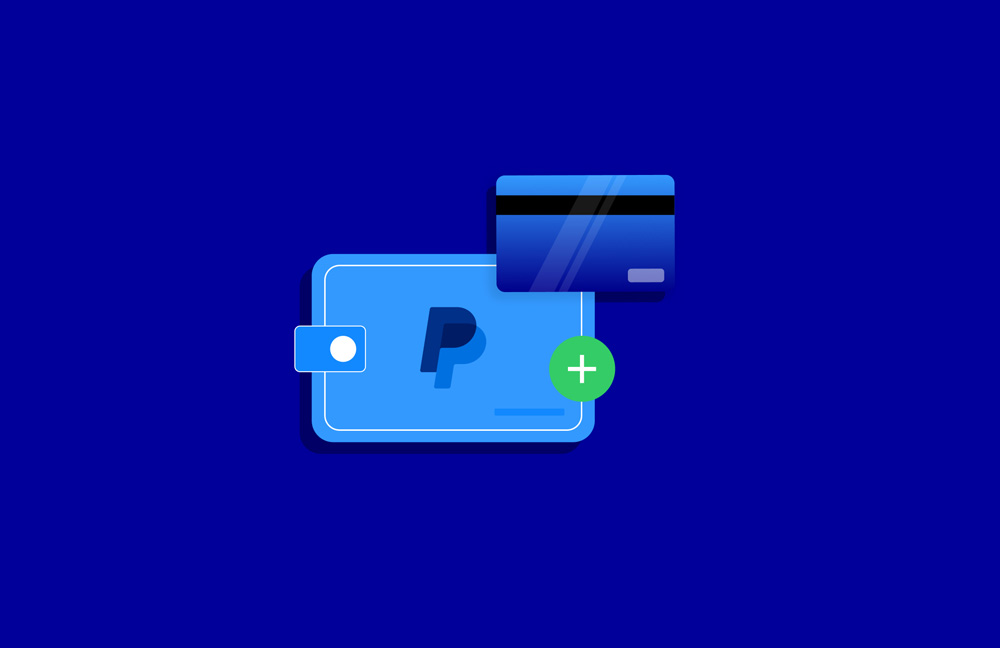
Is it safe to add a Visa card to PayPal?
Before we dive into the how-tos, we understand you might have some concerns, and we think it's crucial to address them.
Not only is it safe to add a Visa card to PayPal, but it actually provides an extra layer of security when you're shopping online. The beauty of PayPal is that it doesn't share any of your payment information with the sellers. So, yes, you can rest easy!
Are there any fees when adding a Visa card to PayPal?
It's a relief to let you know that there aren't any! However, there's a small requirement for you to maintain a minimum of 1.50 EUR on your Visa card. This amount gets auto-deducted during the confirmation process, but don’t worry – this amount will be returned to your card as soon as the confirmation is completed!

How to add a Visa payment card to PayPal?
- Go to PayPal and log in to your account;
- In the menu at the top, press Wallet;
- Click on Link a debit or credit card;
- Fill out the form and press Link Card;
- Your card is now linked.
That wasn't so bad, was it? The longest part is now over and you're nearly there! All that's left is to confirm your card. To do this, simply click on Confirm your card located just beneath the image of your card, and voilà! You're all set.
Once you've linked your card, you'll be able to enjoy the convenience of making online payments through PayPal or even transferring funds from your PayPal account to your Visa card.
How long does it take for a Visa card to be confirmed on PayPal?
Once you confirm your Visa card on PayPal, you'll need to wait for about 2-3 business days to get a unique 4-digit code in your online card statement. When you receive the code – simply log back in to your PayPal account, enter the code, and complete the verification process.
What happens if a Visa card is declined when trying to link it to PayPal?
If you've attempted to link your Visa card to your PayPal account but got hit with an error message, there could be a few plausible explanations.
- Your card issuer declined the authorisation charge. In this case, if you received your card through Paysera, contact our client support and we’ll get our card issuer to look into this.
- The billing address you entered for your PayPal account doesn't match the one on your card statement.
- Your card is already linked to another PayPal account.
- You've entered the card security code incorrectly three times while trying to link it to your account.
If none of these explanations seem to fit your situation, we encourage you to contact the PayPal client support team so they can help you accordingly.

Can I remove my Visa card from my PayPal account at any time?
Absolutely. You can remove your Visa card from your PayPal account any time you want.
Here’s how you can remove your Visa card from PayPal:
- Log in to your account and go to Wallet;
- Select the card you want to remove;
- Click Remove card.





