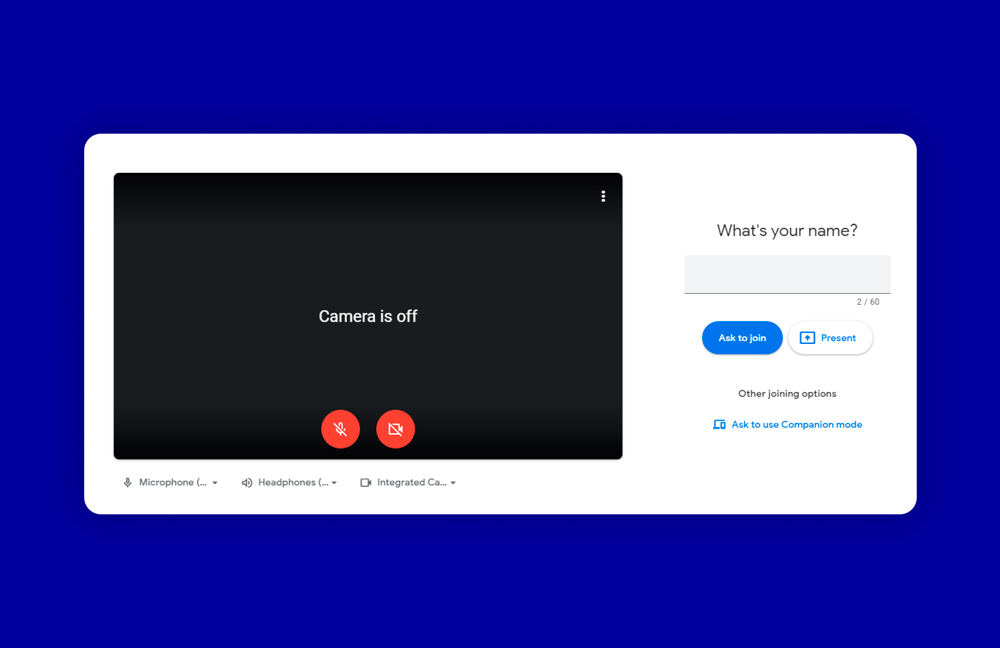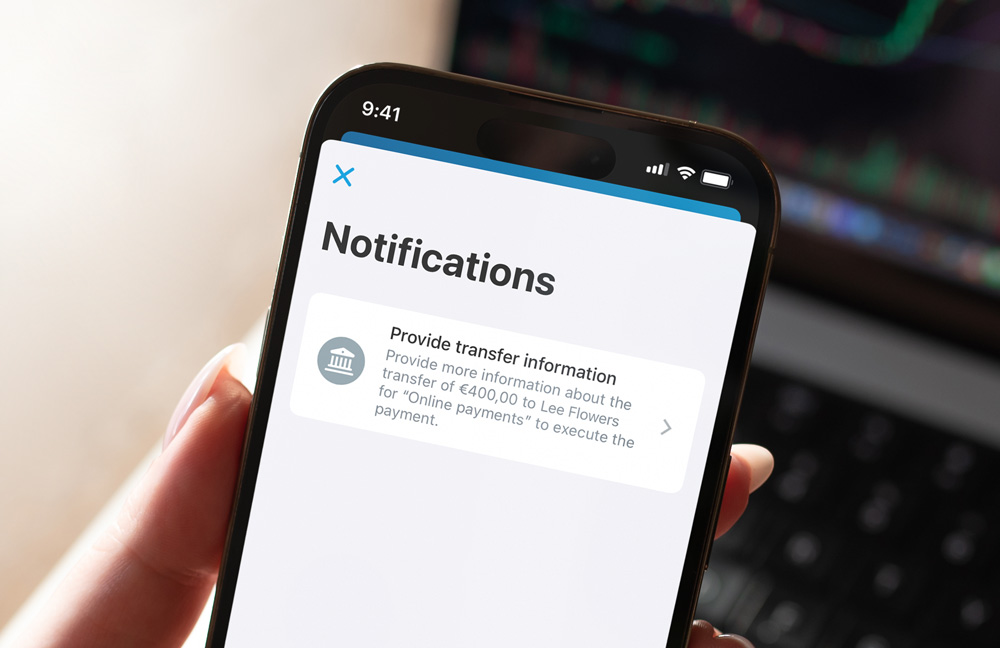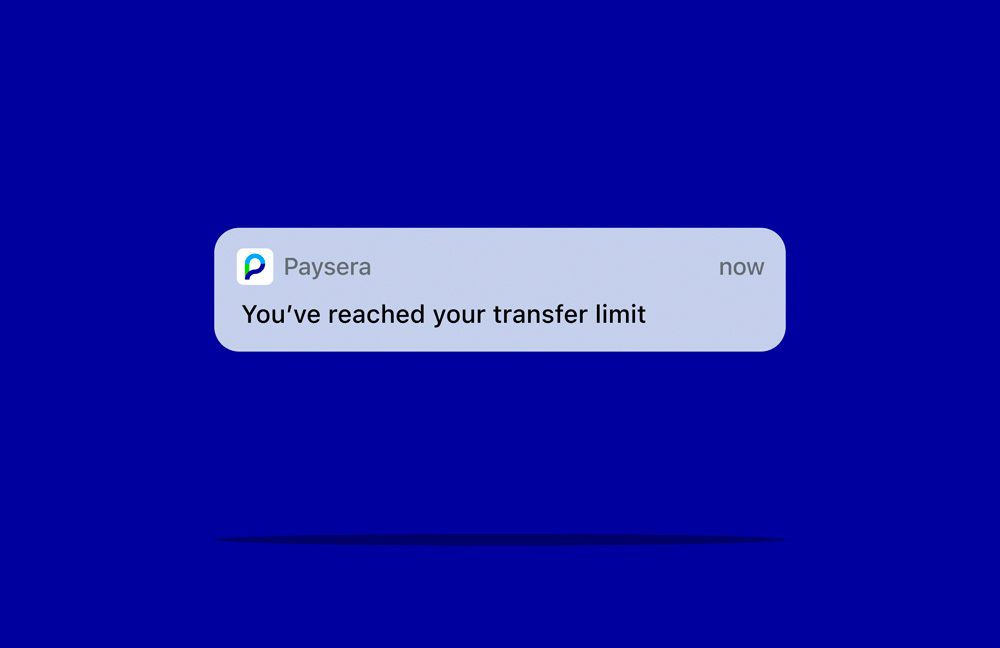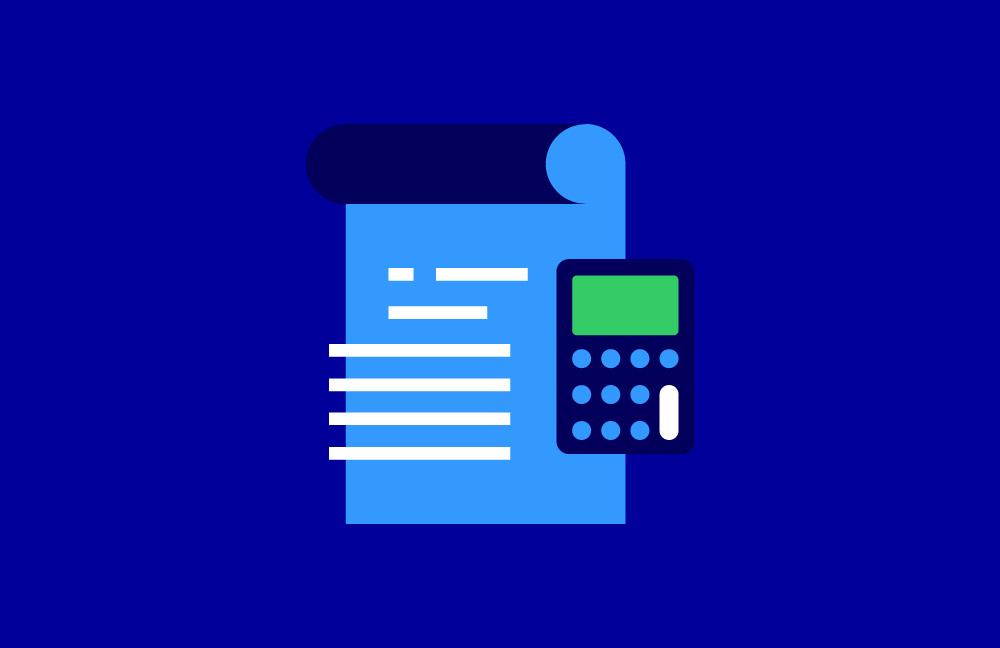How to prepare for a video call with Paysera?
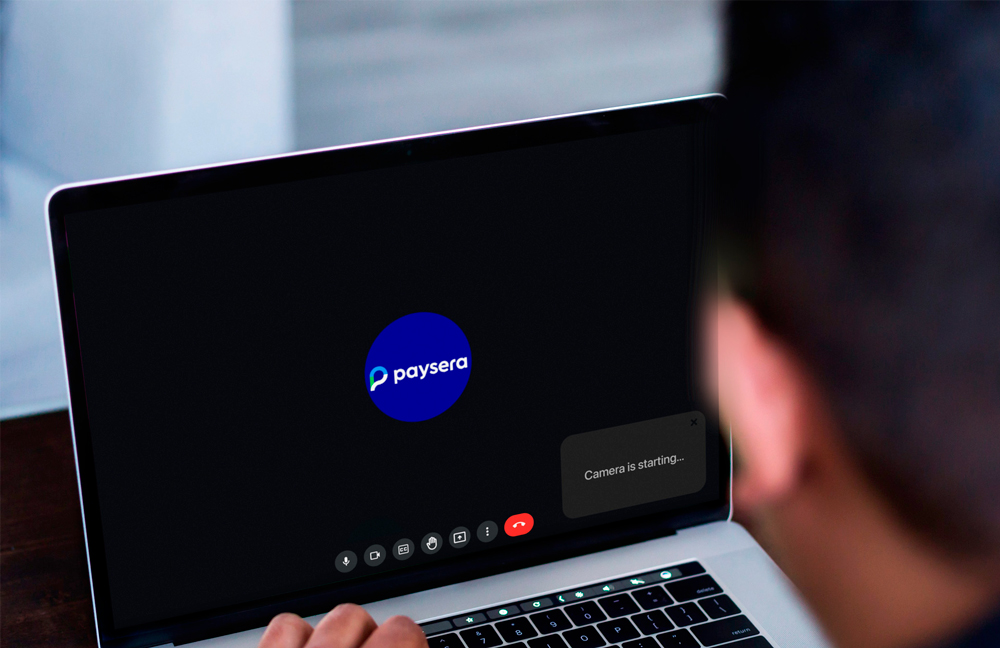
Summing up the process
If you’re reading this, you’ve probably received an email from our client support, asking you to verify your identity. One way to confirm that you’re really you is by having a video call with us.
Step 1: Install Google Meet
This is the platform that we use for video calls. If you're planning on using your mobile to join in, we suggest downloading the Google Meet app.
Step 2: Call Paysera’s client support
This won't take up much of your time – we just need to find a time that works best for you, and a quick phone call is the easiest way to sort that out.
Depending on where you're located and the language you speak, we have a variety of options available. You can find the right phone number on our client support contact page.
Step 3: Be there
Sounds simple enough, right?
Let’s go into more detail on how each step can be achieved.
Things to keep in mind before the call
We know, rules and conditions are boring. But, in all honesty, these are just very simple rules. Here, see for yourself!
All we need is for you to prepare…
- Your technical setup: make sure you have access to Google Meet and the quality of your camera, microphone, and internet connection meet an optimum quality standard requirements.
- Your document: we’ll need to see your document that’s already confirmed in your Paysera account.
- Your environment: make sure you’re alone during the video call.
If you feel uncomfortable about being recorded – you can visit us at the Vilnius Client Service Centre instead. Just don't forget to bring your document!
In any case, it would be great if you let our client support team know about your decision so we can plan accordingly.
How to schedule the video call?
Just give our client support team a call. During the call, you will receive an email with a unique link to the Google Meet call.
Remember: video calls are performed exclusively on business days, from Monday to Friday.

How to join the video call?
Whether you’re using a computer or the Google Meet app, now that you have the link and the time, just click the link you received to your email.
Once you've clicked on the Google Meet link provided in the email, you'll see a button to join the meeting. Click on it and you will then be redirected to a video call with our client support specialist.
That is all, and good luck on your call!