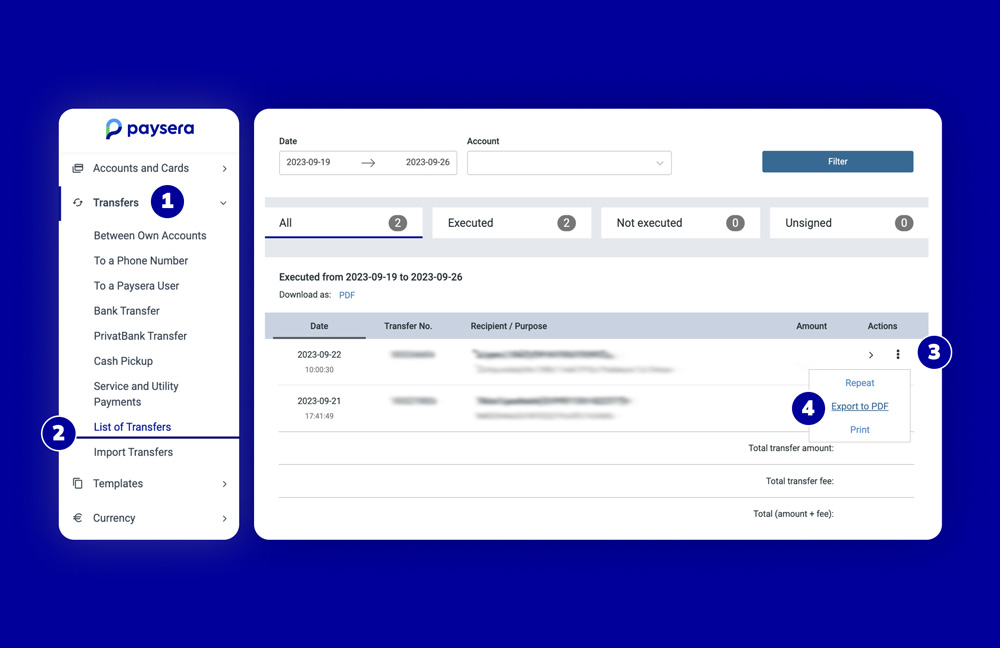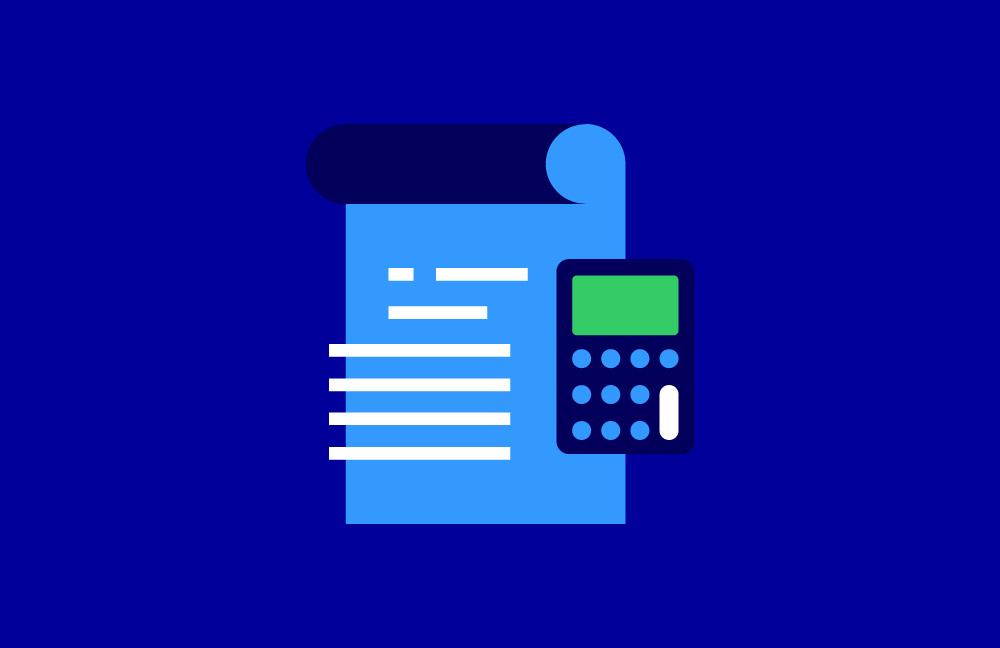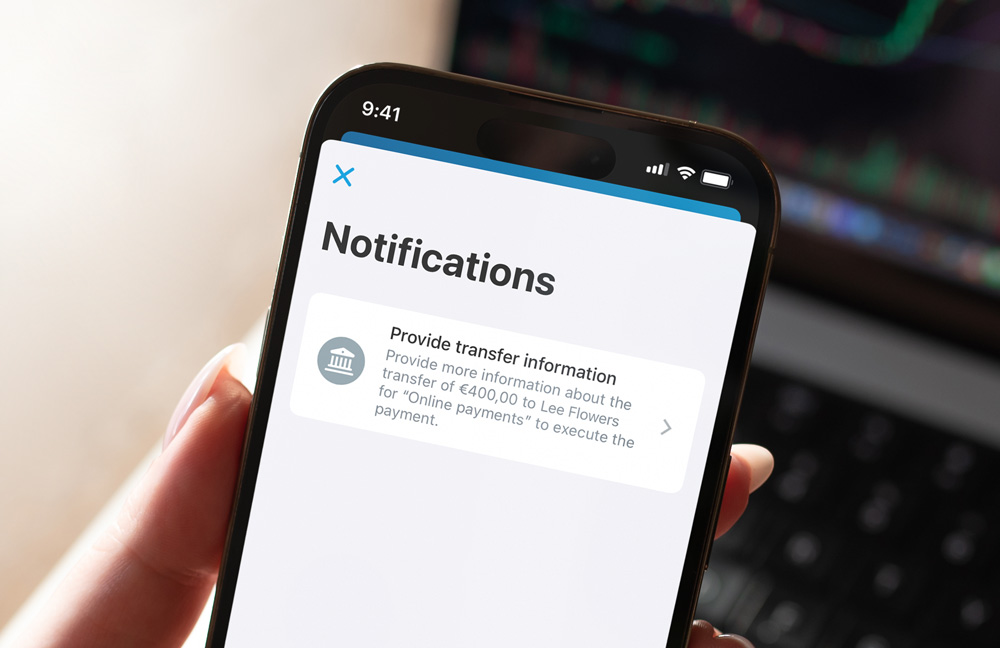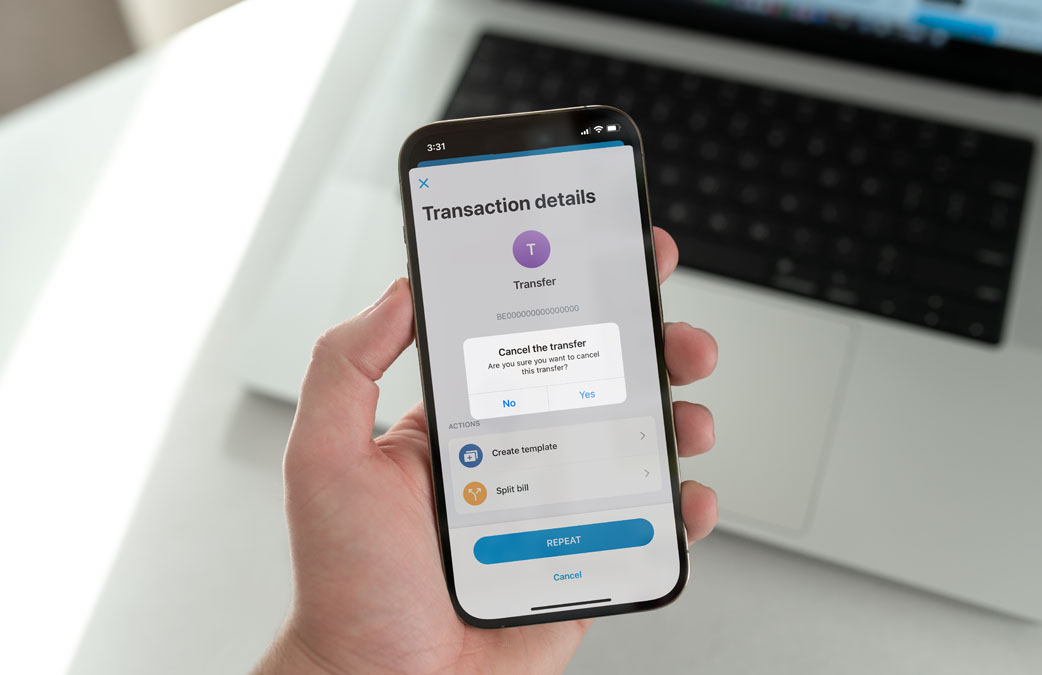How to provide documents for payment reference?
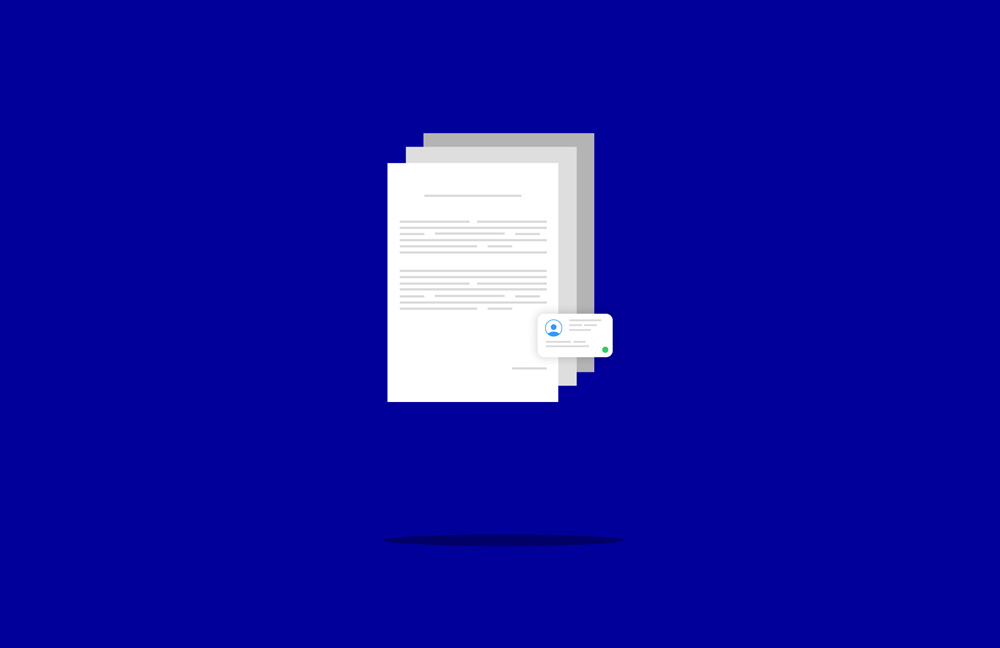
Submitting payment reference documents to Paysera
If we've requested additional payment reference documents from you, it's merely to ensure that your transfer complies with the regulations designed to safeguard your finances.
Paysera may specifically request documents such as a work permit, employment contract, work visa, long-term visa, or temporary residence permit.
We understand that this may require some extra time on your part, but it's crucial and appreciated. We strive to review the submitted documents as swiftly as possible. Remember, the sooner you provide these documents, the quicker we can process them.
Here's how to submit the documents via the Paysera app:
- Log in to your Paysera account;
- Tap on the settings icon and go to View my profile > Identity documents;
- Select the document type and country, then upload the files.
Here's how to submit the documents via web browser:
- Log in to your Paysera account;
- Go to Settings > Profile Settings;
- Select ID documents;
- Click on Submit a new document > Upload additional documents;
- Select the document type and country, then upload the files.
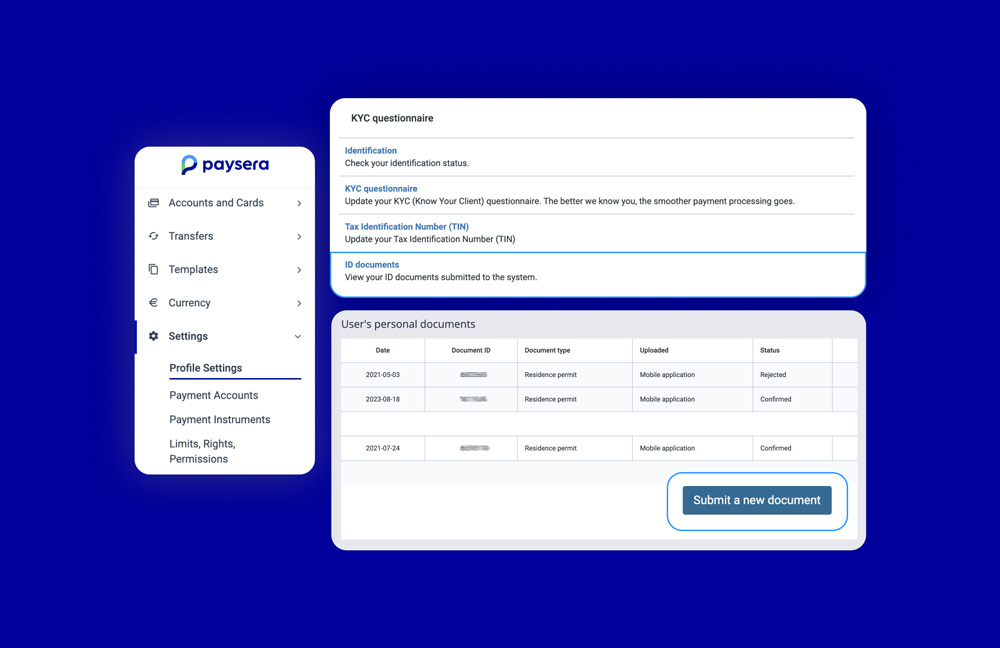
Providing payment reference to other parties
If it so happens that you need to provide a payment reference to the recipient or some other entity, you’re probably going to need a transaction statement.
Downloading your transaction statement is straightforward, quick, and can be done via both the Paysera app and the online browser.
To download the transaction statement via the app:
- Log in and tap on the transaction for which you need the statement;
- Select Get Transaction Statement;
- Choose the correct format – PDF or CSV;
- Select Export Statement.
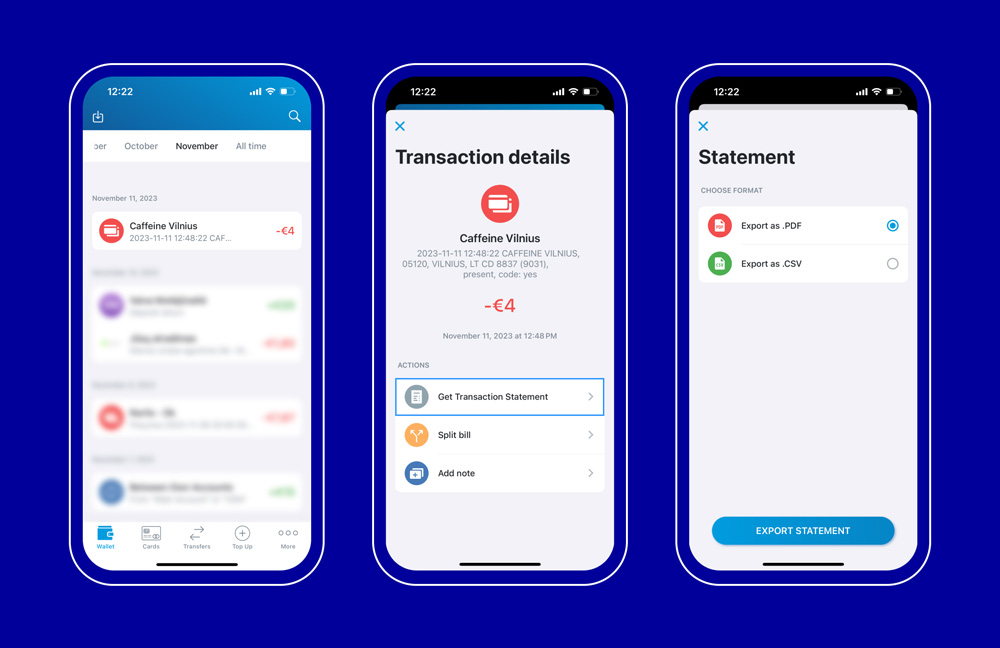
To download the transaction statement via a web browser:
- Log in and under Transfers, select List of Transfers;
- Choose the date and account, then click on Filter;
- Click on the 3 dots next to a specific transfer;
- Select Export to PDF.
You're all set! You can now send the transaction statement. If you need more information about downloading bank statements from Paysera, we've got you covered in our previous blog post. Don't forget to give it a read.